 Print this page
Print this pageSeperti Anda mungkin tahu jika Anda telah membaca selama beberapa waktu, kadang-kadang saya lakukan jika ditinjau komersial perangkat lunak itu menarik dan relevan - yang terakhir saya ingat telah melakukan kembali di tahun 2007 "Outpost Security Suite PRO Review".
Saat ini untuk jauh lebih relevan IMHO bagian dari perangkat lunak, dan satu sebenarnya seperti yang saya gunakan dan telah digunakan di masa lalu - Acunetix Web Vulnerability Scanner 6. Versi 6 yang baru saja dirilis dan cukup menarik memiliki beberapa fitur baru termasuk yang baru lebih akurat Acusensor, Port Scanner dan Jaringan Tanda alat dan sebenarnya Blind SQL Injection.Silahkan coba karena saya juga sedang mencobanya....
If you were previously using version 5 and you’re interesting in version 6 there are some good progressive changes. One good development is AcuSensor which goes much more in depth into web application security testing and code injection (it can find vulnerabilities that typical black box scanning wouldn’t). The new Port Scanning feature will perform some kind of Nessus like function and try and find vulnerabilities in network services, you can learn more about adding your own vulnerability scripts here.
Something important for me too is the additional of Pausing a scan, this is very useful especially on a long scan when you can only carry it out during off peak hours.
There are some other minor improvements like the ability to mark an alert as a false positive, improvements in the scheduler and general improvements in the searching and filtering features.
Installation
Installation is very easy, there are very few options to select and it’s just a next-next kind of install. There is the option of installing the BETA Firefox Plugin, which is pretty neat. No reboot is required during install, but you do need to Restart Firefox if you wish to utilize the Plugin.
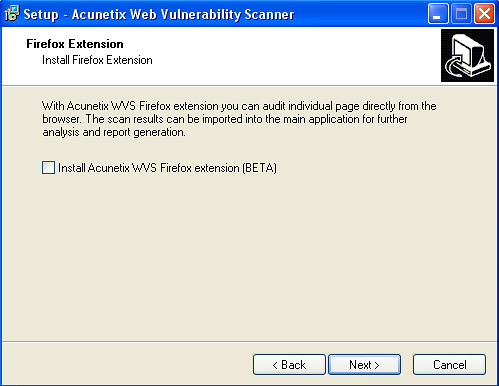
Getting Started
Once you fire up the software it will let you know if there are any updates, it’s managed very well with no manual action needed by the user.
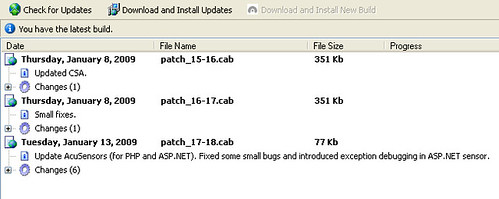
With the wizard it’s very easy to start a scan or any of the other tasks within WVS.
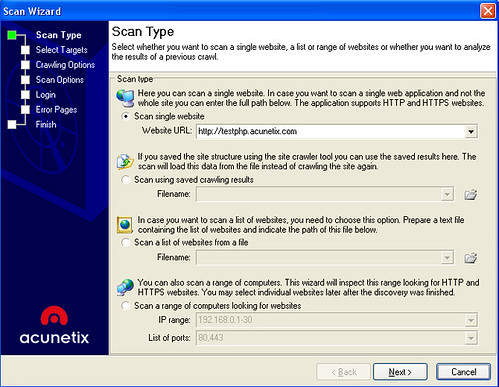
Once the target is selected it allows you to optimize the scan for various different technologies depending on the architecture of the site (PHP, ASP, Perl and so on).
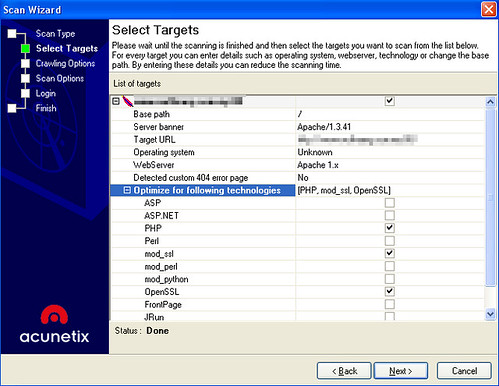
Then the scanning options – it gives you 3 main options for scanning; Extensive, Heuristic and Quick.
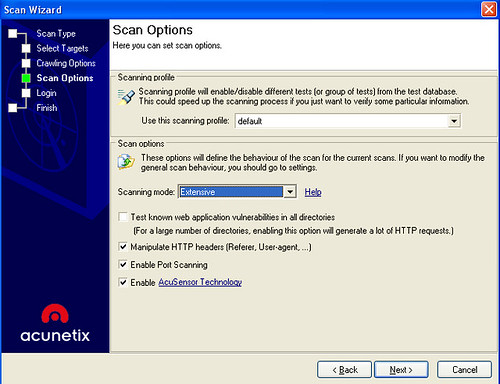
It also offers you some variety in crawling options, how deep you want to go, should you scan above the root directory or only below and then after that it’s basically on auto-pilot (it does give you the option for HTTP Authentication if you need to scan something behind a login/password).
Features
The crawling and scanning is pretty comprehensive, whilst the scan is taking place it give you updates in terms of progress and in terms of anything it has found (categorised).
The progress section is quite detailed and shows which module is running, on which page of the site and generally what is happening (some scripts run concurrently).
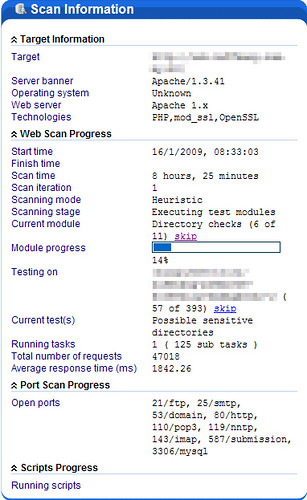
As for anything it finds out of the ordinary, threats are categorised into 3 levels – High, Medium & Low. On top of that there is also info and knowledge base (such as which ports are open).
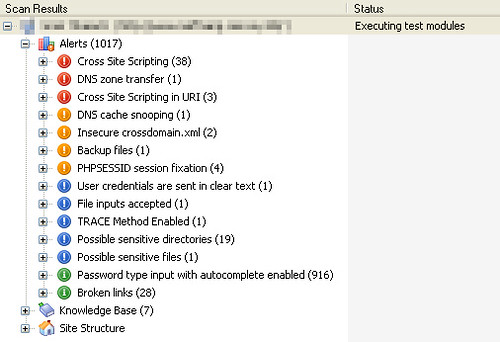
There are also other useful tools such as the HTTP Fuzzer and Sniffer which are good for examining HTTP traffic in detail and especially for exposing weak authentication schemes.
AcuSensor is interesting because it actually has a server side component, both for ASP.NET applications and PHP based web apps. This means that it can tell you exactly where in your code the flaw is – like this SQL Injection Vulnerability found in Mambo by AcuSensor.
There’s another example about backdoor code in web applications here, with the example this time being the Wordpress 2.1.1 Vulnerability.
This is the first time I’ve encountered this kind of technology and I think it’s an excellent step forwards in automated code auditing and deeper web application security.
Surprisingly I also found some Legislation and Compliance reports inside the WVS, this was a welcome surprise (as I’ve been involved in many ISO27001 projects) something like this can really save time.
Conclusion
All in all it’s a well rounded tool with a pretty accurate scanning engine (You can find a list of vulnerabilities it checks for here including those for specific software), it’s come a long way since the earlier versions and is now quite strong in all areas of web application security testing.
The new AcuSensor also ensures more vulnerabilities are found and less false positives delivered – false positives are the bane of any vulnerability scanner. That’s where the consultant skill comes in, ascertaining which are real and which are not.
A good part is it’s quite usable by less technical people as it gives in-depth descriptions on both a conceptual and a technical level enabling people to understand the issue uncovered.
Darknet recommends Acunetix Web Vulnerability Scanner 6 highly, it could make a real difference to your work flow for the consultants and for the in-house guys it could help improve the security, stability and integrity of your web applications.
You can find more reviews about Acunetix WVS here and some Customer Testimonials here.
If you wish to read more about Acunetix WVS you can do so here and you can find the prices here (in both Euros and USD).
You can also check out WVS Free Edition.



Tidak ada komentar:
Posting Komentar